Just move the mouse pointer to
a portion of the page...
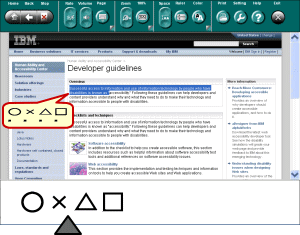
The text is magnified
and is read out loud.
and is read out loud.
Introducing Easy Web Browsing
Easy Web Browsing is software that helps people who have some types of vision impairments to access Web sites more comfortably. Specifically, this product can:
- Magnify text that you point to with the mouse.
- Read the magnified text aloud.
The Easy Web Browsing software includes several other assistive functions.
After agreeing to the licensing Easy Web Browsing for using Easy Web Browsing, the software is downloaded and started automatically.