    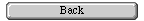  |
| About
QuickTimeVR |
 |
[About QuickTimeVR]
To see a panoramic picture at a 360°angle, you will need a QuickTime
Plug-in. If you don't have it on your system, click the button below
to download the software. |
 |
|
 |
 |
[How to use QuickTimeVR]
|
 |
|
 |
 |
 |
1. Move the cursor
on the picture. |
 |
 |
 |
 |
2. To change angles,
move the cursor keeping the left button pushed to the direction
you chose. |
 |
 |
 |
 |
3. Press "Shift"
key to see a close-up picture. |
 |
 |
 |
 |
4. Press "Ctrl"
key to widen the view. |
 |
|
| |
We hope you enjoy the visit to the new city.
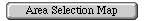
|
|
|

|