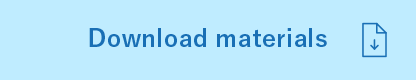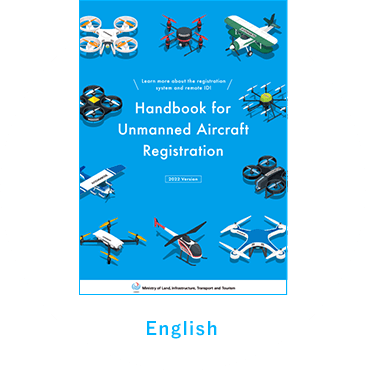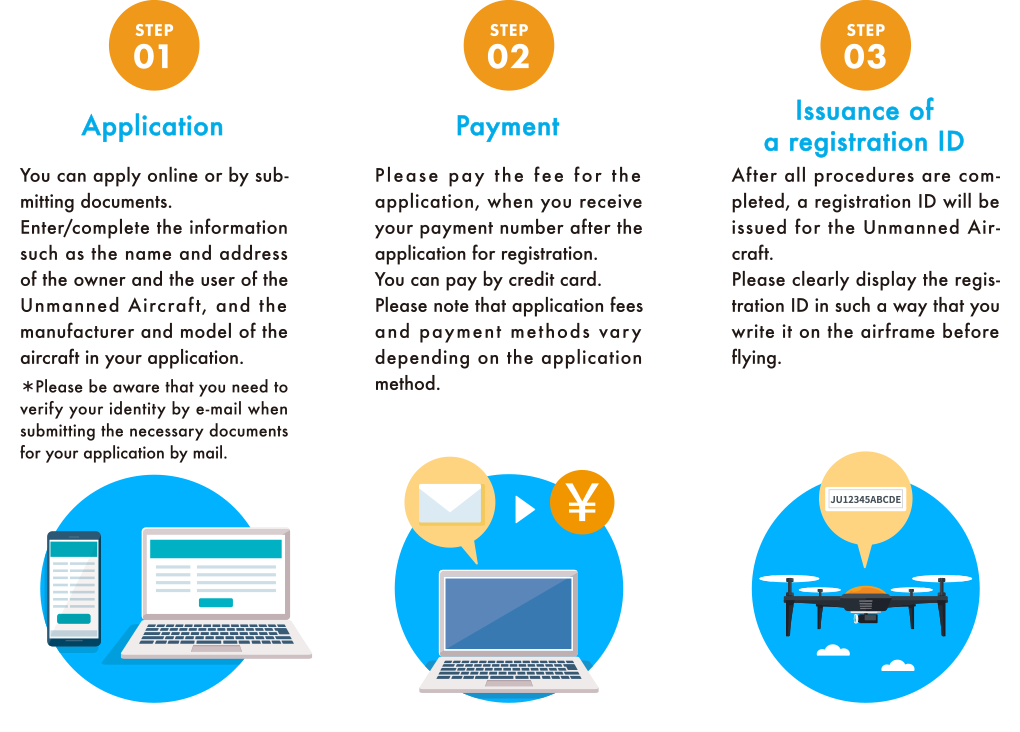Information
2025.04.28
Users whose drone is soon to expire will receive a reminder of renewal registration from DIPS 2.0.
2025.04.11
The contents of this web portal have been updated.
2025.04.01
The Help Desk phone number has changed. (TEL: +81-3-5539-0352)
2022.12.05
Unmanned Aircraft Registration System has been renewed. You can register the unmanned aircraft on "Drone/UAS Information Platform System 2.0".
2022.07.01
We have changed the contact number of Help Desk for Unmanned Aircraft Registration to +81-50-5445-4451.
2022.06.27
[Important Reminder] The current contact number of Help Desk for Unmanned Aircraft Registration (+81-50-3181-8378) is available until 5:00 p.m., June 30, 2022. We will soon announce the new contact number available from 9:00 a.m., July 1, 2022 on the portal site, etc.
2022.06.20
The mandatory registration system for Unmanned Aircraft has started.
2022.03.31
A video on how to apply online has been posted.
2022.03.31
A video on the remote ID function has been posted.
2021.12.20
Link to the DIPS-REG web dashboard has been added.
2021.12.20
“Manuals” and “FAQs/Contact” pages have been added.
2021.11.25
A video on notification of Unmanned Aircraft registration system has been posted.
2021.11.25
The registration procedures have been posted.
2021.11.19
Unmanned Aircraft Registration Web Portal is now available.
Background of
the registration system
With the growing use of Unmanned Aircraft
(drones and model aircraft, etc.),
accidents and incidents of unauthorized flights have been
frequent in recent years.
Under such circumstances,
the registration system
for Unmanned Aircraft came into effect on June 20,
2022. From that day onwards,
all Unmanned Aircraft must be registered,
and no flights of unregistered Unmanned Aircraft are allowed.
(drones and model aircraft, etc.),
accidents and incidents of unauthorized flights have been
frequent in recent years.
Under such circumstances,
the registration system
for Unmanned Aircraft came into effect on June 20,
2022. From that day onwards,
all Unmanned Aircraft must be registered,
and no flights of unregistered Unmanned Aircraft are allowed.
Registration procedures
Unmanned Aircraft registration requires the following three steps.
Registration can be done through the DIPS 2.0 web dashboard,
Registration can be done through the DIPS 2.0 web dashboard,
When you verify your identity online
(using your passport)
Our smartphone site makes it easy to read the passport information. Please click here to read your passport information.
For smartphone users ??

*Scan the QR code, and then reopen the page in Safari or Chrome
This The video explains
the application procedure in detail.
This explains how you can apply online on DIPS2.0
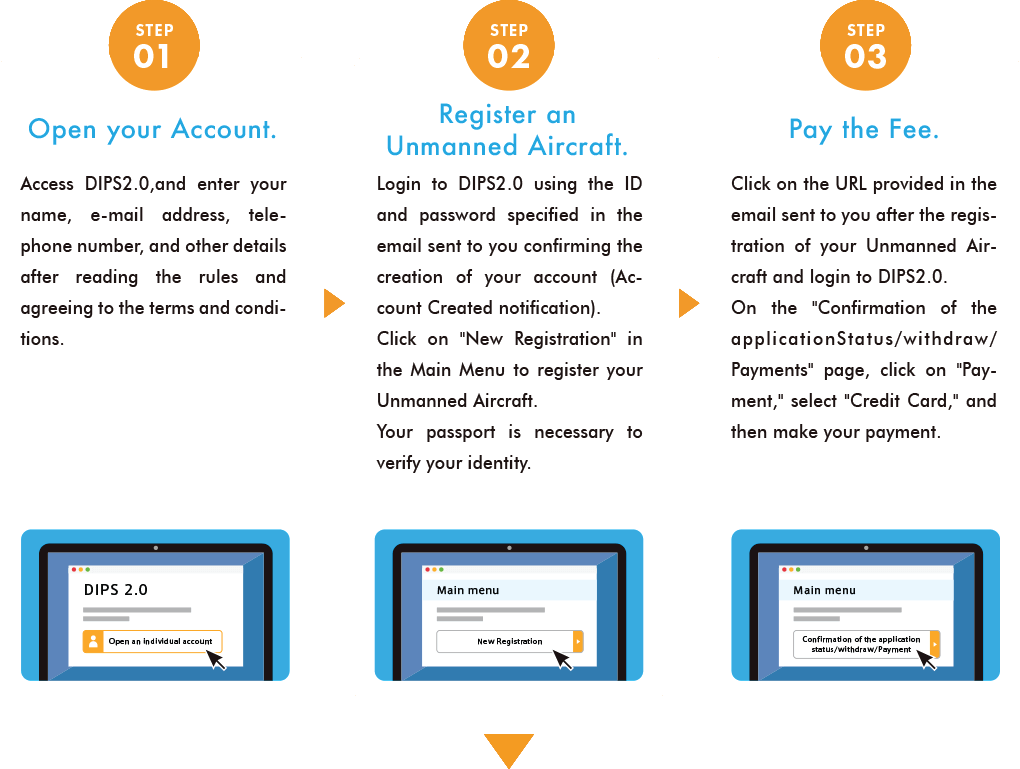
Once all procedures are completed, you will get a registration
ID for the Unmanned Aircraft.
Display this ID on the Unmanned Aircraft so that it is clearly visible.
In addition to displaying a registration
ID on the Unmanned Aircraft, the aircraft
must be equipped with a remote ID function.
The RID equipment installed in the Unmanned Aircraft transmits
the aircraft’s identification information via radio waves even during a flight,
not only enabling you to identify whether or not it is
registered but also ensuring safe skies.
the aircraft’s identification information via radio waves even during a flight,
not only enabling you to identify whether or not it is
registered but also ensuring safe skies.
*The transmitted Information does not contain personal information.
Exemption conditions
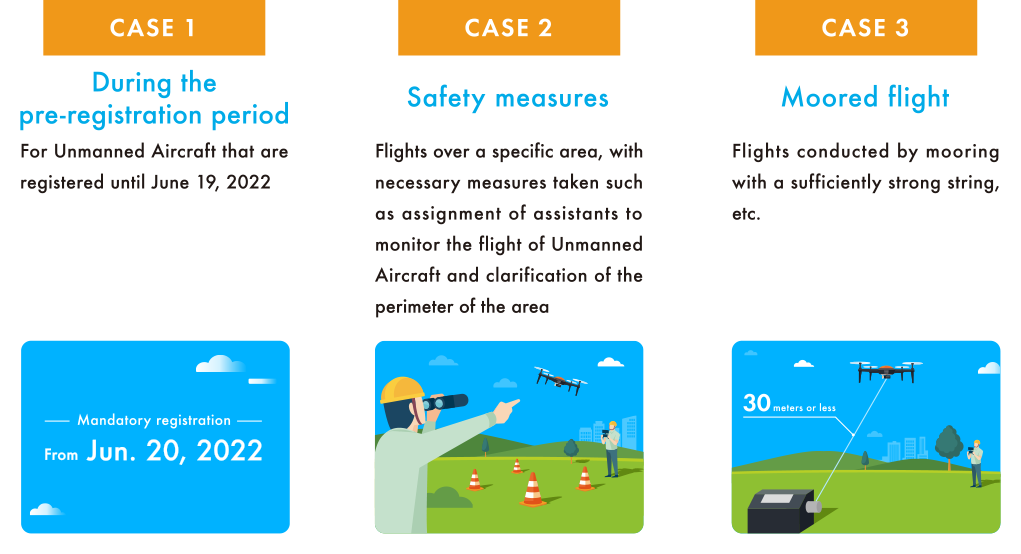
Pre-registration Check-List
- Prepare your IDs.
- Prepare documents showing information about your company. *Only for companies or organizations
- Prepare your contact information (Email address, phone number).
- Keep documents about your Unmanned Aircraft at hand.
- Make sure you have the application fee ready.
Renewal of Validity Period of Unmanned
Aircraft Registration
You can also apply for renewal on DIPS 2.0.


Please also refer to the DIPS2.0 Operation Manual.
Identity Verification Methods, Fees,
and Examination Periods
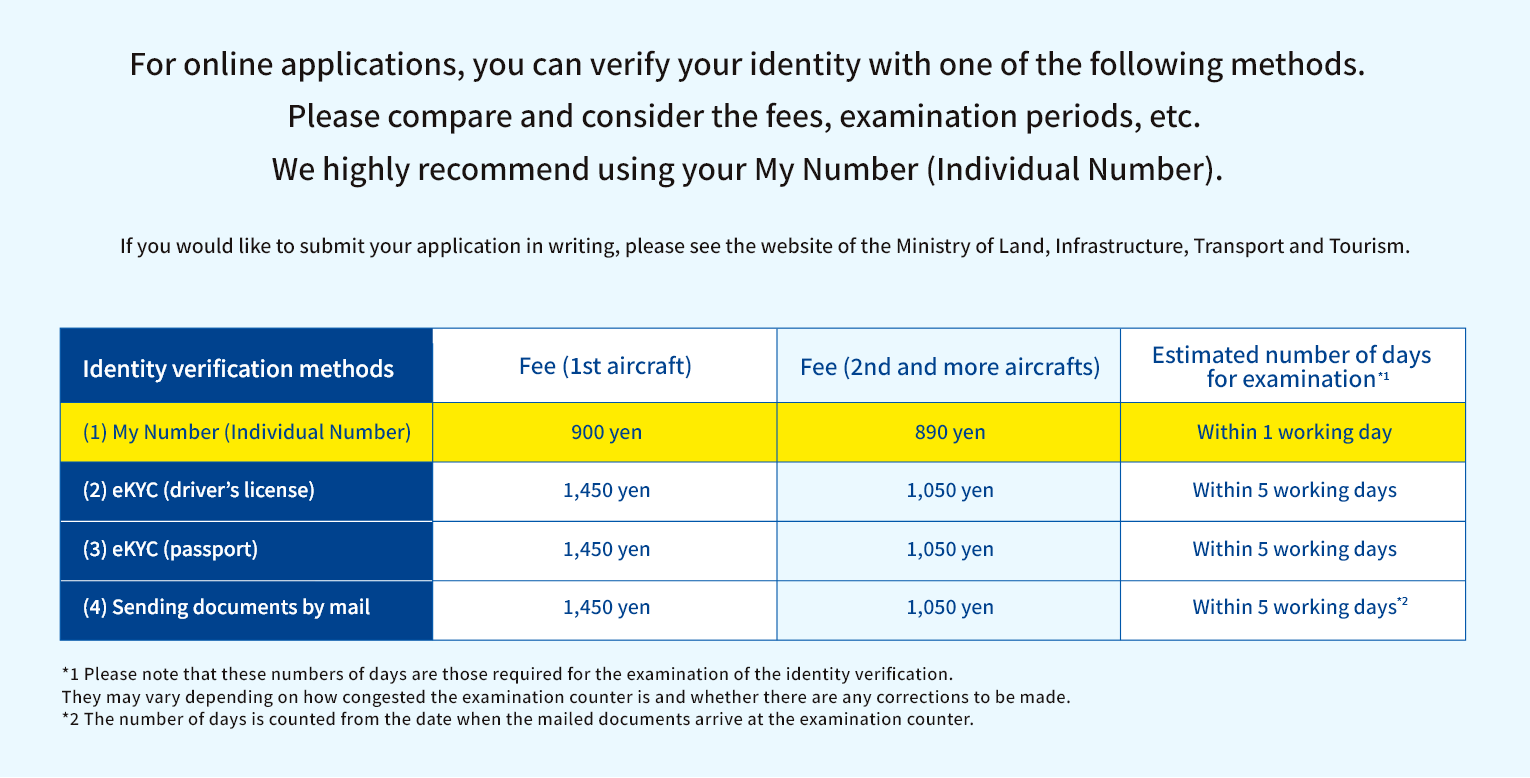
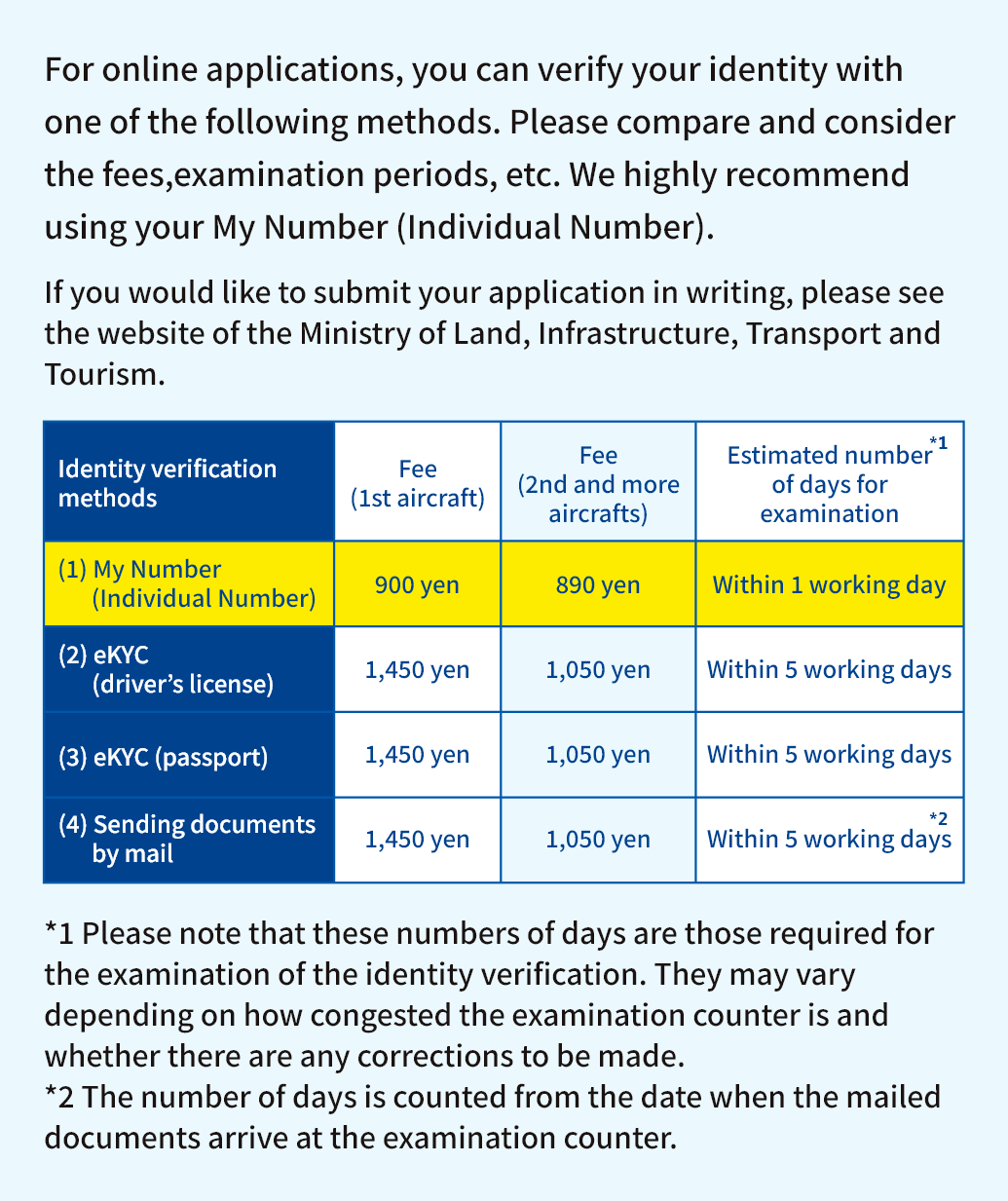
Unmanned Aircraft Registered
During the Pre-registration Period
Please note that unmanned aircraft registered during the pre-registration period (December 20, 2021 ? June 19, 2022) will be subject to the obligation to install remote ID equipment if the registration is not renewed.
Manuals/Guidelines/Application Documents
The manuals and guidelines regarding the application procedures and
registration system are available.
registration system are available.
FAQs/Contact
Q
I applied for registration, but have received no response so far.
What is the update on my application?
What is the update on my application?
A
You can check the status of your application through DIPS2.0. Please wait for a while until your application data is transacted in the system.
After applying for registration, you receive an e-mail for data correction or your identification. You cannot complete all registration procedures unless you make a correction following the instructions, or click the URL in the e-mail, so please be sure to check if there is any incoming email from the system.
Also, there are an increasing number of applicants who forget to send their ID documents despite checking the mailing method of an ID when applying online. Please be aware that your application cannot be accepted unless your ID documents are delivered to us.
After applying for registration, you receive an e-mail for data correction or your identification. You cannot complete all registration procedures unless you make a correction following the instructions, or click the URL in the e-mail, so please be sure to check if there is any incoming email from the system.
Also, there are an increasing number of applicants who forget to send their ID documents despite checking the mailing method of an ID when applying online. Please be aware that your application cannot be accepted unless your ID documents are delivered to us.
Q
What happens when flying Unmanned Aircraft without registration?
A
You are liable to a fine of up to 500,000 yen or imprisonment for up to one year under the Civil Aeronautics Act.
Q
What types of Unmanned Aircraft are subject to registration?
A
All drones or model aircraft weighing 100 g or more that fly outdoors.
Q
Do I have to register each Unmanned Aircraft I own?
A
Yes. And you need to display the registration ID on your Unmanned Aircraft.
Q
Is it necessary to pay for my application?
A
Yes.For more information, please click here.
Q
Does pre-registration make it unnecessary to install remote ID equipment?
A
Yes, it is unnecessary to install remote ID equipment as long as your application is completed between December 20, 2021 and June 19, 2022.
Q
Doesn’t the registration expire early if an aircraft is registered during
the pre-registration period?
the pre-registration period?
A
If the aircraft is registered during the pre-registration period (before June 20, 2022), the mandatory registration is valid for three years from June 20, 2022. It will not expire early.
Click the button below to see the details.
More informationFor inquiriesHelp Desk for Unmanned Aircraft
+81-3-5539-0352
Business Hours: 9:00 a.m. - 5:00 p.m. (JST)on weekdays, excluding Saturdays, Sundays, national holidays,
and year-end/new-year holidays (Dec 29 - Jan 3)
and year-end/new-year holidays (Dec 29 - Jan 3)
Related websites
- Portal Site of Unmanned Aircraft
- This page gives comprehensive information about the Unmanned Aircraft regulations in Japan.
- Unmanned Aircraft Flight Permission/Approval Web Portal
- This page gives comprehensive information about the Unmanned Aircraft flight permission/approval application.
- Unmanned Aircraft Flight Rules Web Portal
- This page gives comprehensive information about the Unmanned Aircraft flight rules.
- Unmanned Aircraft “LEVEL 4” Flight Web Portal
- This page gives comprehensive information about the Unmanned Aircraft LEVEL 4 flight.
- JCAB Flight Rules for Unmanned Aircraft
- This page gives comprehensive information about the flight rules for Unmanned Aircraft (drones and model aircraft, etc.).